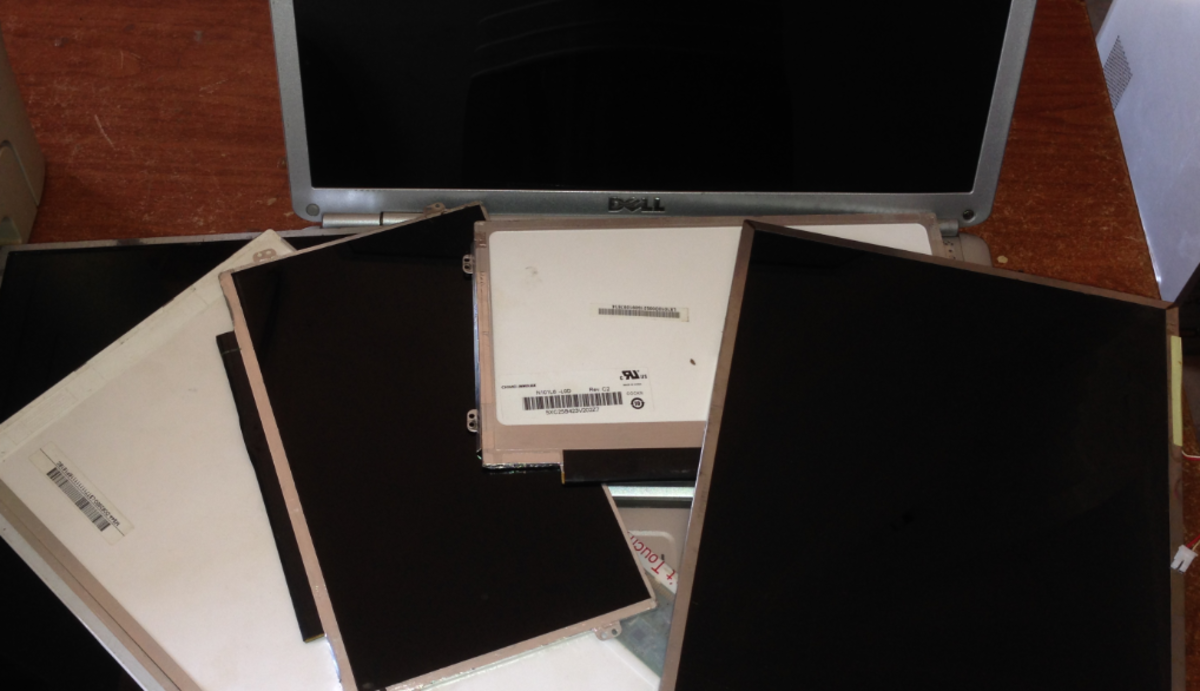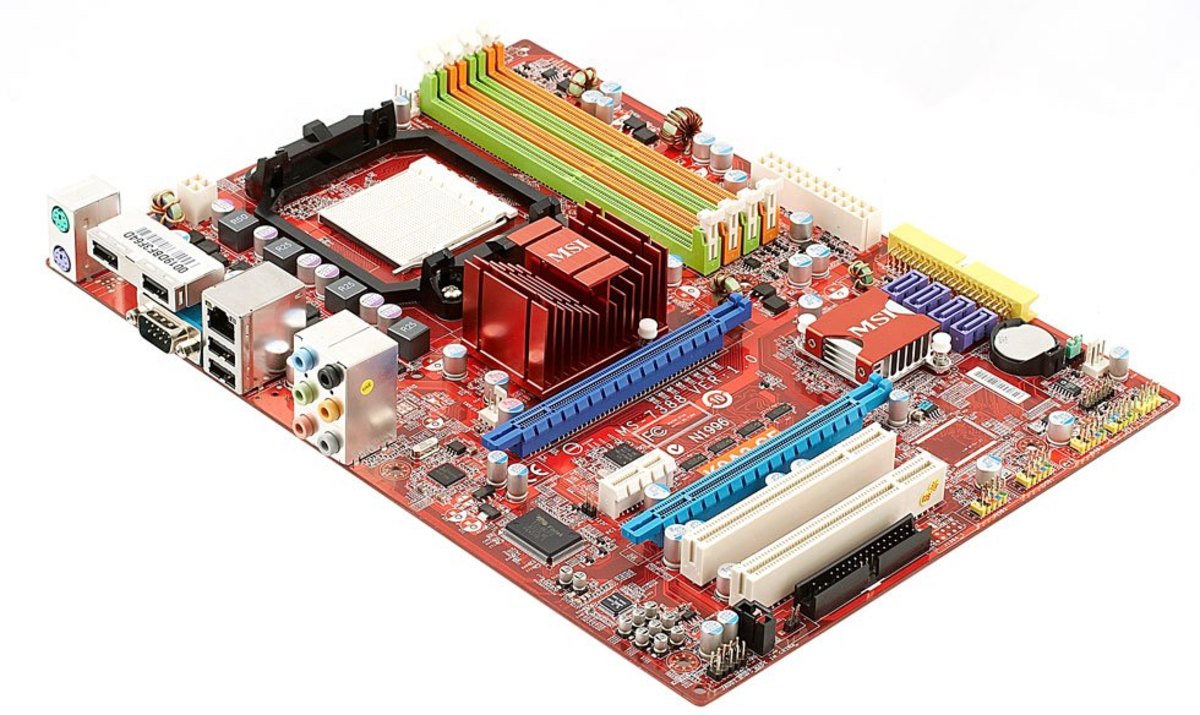Most common PC (computer) problems and solutions
Since the invention of internet and social networking sites like facebook, twitter, myspace, badoo, orkut etc we all have become very attached to our desktop PC/Laptop that if one day we are not able to surf our favorite sites it feels like something is missing. Like without water beautiful creatures like fishes can not live, it won’t be much inappropriate if i say we all NETIZENS can not live without INTERNET……….. Last week my PC was down , I was not able to figure out what had happen to my PC. I tried everything from dismantling it completely to removing my ram, but all in vain. The problem with my PC was that its display was totally black. First I thought there may be a problem with my power supply, I dismantled it but it didn’t solve the problem. Then removed my RAM and cleaned it with eraser, I was very sure that this will fix the problem since it was a new RAM and I thought may be I have not attached it properly on the motherboard. But this is also proved to be insufficient to fix the problem. Luckily I had a spare laptop of my brother; I searched whole google to fix the problem, somewhere I read that due to problem in video cards, monitor display does not start. Even after removing my both video cards/graphic cards from mother board, there was no sign of fix. My younger brother who was also working with me in fixing the problem told me battery on mother board could be a culprit.... I looked at him with WTF look…….. thought to myself “ How this small battery can give a problem to display?”…….. didn’t have any choice so give it my last try before calling up a hardware expert…….. removed my battery and replaced it with new battery…………… after that what happened was taken me back…………. My last attempt proved to be fruitful, display started to work properly. More than that I saved some of my hard earned money which I would have to give to hardware expert had this problem not been fixed by me. Here are some of the common problems which appear to be very complex but are actually can be fixed by anyone with a little help.
1) CPU keeps on beeping on boot-up but does not start
This problem may be because of various issues related to hardware failure like VGA graphics card or RAM failure or RAM is not attached properly to the mother board.
Different BIOS manufacturers use various number of beeps to indicate faults with various hardware. In an IBM desktop BIOS motherboard you will get following beeps.
Beep Code Description
No Beeps No Power, Loose Card, or Short.
1 Short Beep Normal POST, computer is ok.
2 Short Beep POST error, review screen for error code.
Continuous Beep No Power, Loose Card, or Short.
Repeating Short Beep No Power, Loose Card, or Short.
One Long and one Short Beep Motherboard issue.
One Long and Two Short Beeps Video (Mono/CGA Display Circuitry) issue.
One Long and Three Short Beeps. Video (EGA) Display Circuitry.
Three Long Beeps Keyboard / Keyboard card error.
One Beep, Blank or Incorrect Display Video Display Circuitry.
Beep codes for AMI BIOS
Beep Code Descriptions
1 short DRAM refresh failure
2 short Parity circuit failure
3 short Base 64K RAM failure
4 short System timer failure
5 short Process failure
6 short Keyboard controller Gate A20 error
7 short Virtual mode exception error
8 short Display memory Read/Write test failure
9 short ROM BIOS checksum failure
10 short CMOS shutdown Read/Write error
11 short Cache Memory error
1 long, 3 short Conventional/Extended memory failure
1 long, 8 short Display/Retrace test failed
2) The PC does not boot, the power and HDD LED does not come on, there is no display on monitor.
Check that your main power cable is plugged into the ATX power supply. Make sure you have connected the ATX power connector to the motherboard. Check if the cable for the power switch at front of the PC is connected to the correct pins on the motherboard.
3) PC performs slowly on start-up
Normally a computer slow down is caused by registry errors, this is especially apparent if you commonly install and uninstall lots of applications. This can quite easily cause registry errors and leave corrupt entries. For smooth functioning of your system delete unwanted programmes from the start-up programe list. For this you can use CCLEANER.